Having a fundamental understanding of computers is crucial for any job, technical or not. Enrolling in online classes that offer advice and lessons to direct your development when learning how to utilize a computer could be necessary.
You may know the fundamentals of computers through these online courses, which will also motivate you to do extra work at home or the office. Finding out more about online classes for beginners could improve your computer skills and help you become more proficient.
Here, we define online computer classes and outline their advantages.
| Course Name | Students Enrolled | Review Count |
| Computer Basics 2022: Basic Computer Skills And Fundamentals | 60,000+ | 18,000+ |
| Introduction to Windows 10 | 15,000+ | 4,800+ |
| Computer Literacy & Basic Computer Skills for Productivity | 10,000+ | 2,000+ |
| Management Information Systems – Alison | 20,000+ | 3,000+ |
| Introduction to Computers and Office Productivity Software – Coursera | 60,000+ | 16,000+ |
Computer Basics 2022: Basic Computer Skills And Fundamentals
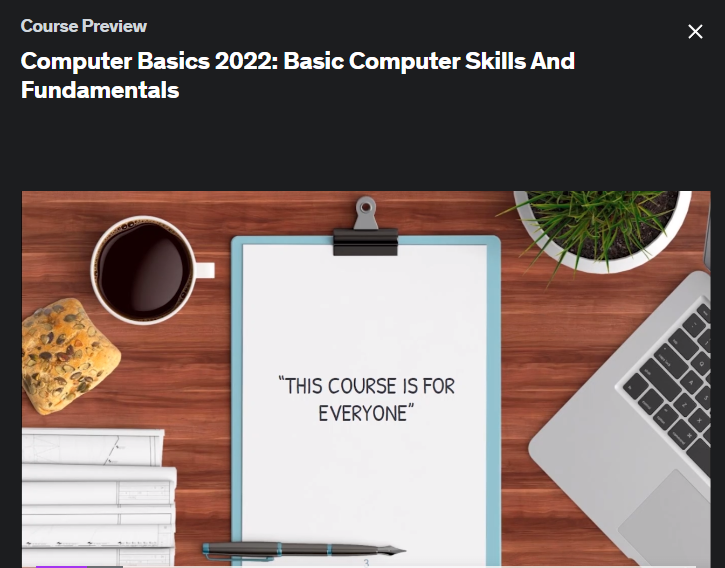
This course is designed for complete beginners. Since most students can’t complete lengthy courses, this course is brief. You don’t need to worry; this course’s 1.5 hours of content are equivalent to courses that last 5 or 6 hours. They’ve utilized straightforward, brief terminology to help you understand them and learn more.
Here’s what to expect:
- Gain a basic understanding of computers
- Personalized support
- designed to provide you with a lot of information quickly
- Designed in an organized way
- Learn how to use Windows 10’s built-in antivirus
- A basic hardware information and Windows settings to keep your computer secure
- Learn more about online computer backup
- Designed for all levels and ages
- Get lifetime access to courses
- New material is added and updated continuously over time
- Troubleshooting guide
- Guidelines for Professional Free Software and Future Learning
Students were impressed with the step-by-step guide designed for beginners and tips for improving the PC privacy setting. They used simple short terms, helping students learn more and digest quickly, which is another factor why many chose this. Discover the course at this link.
Introduction to Windows 10
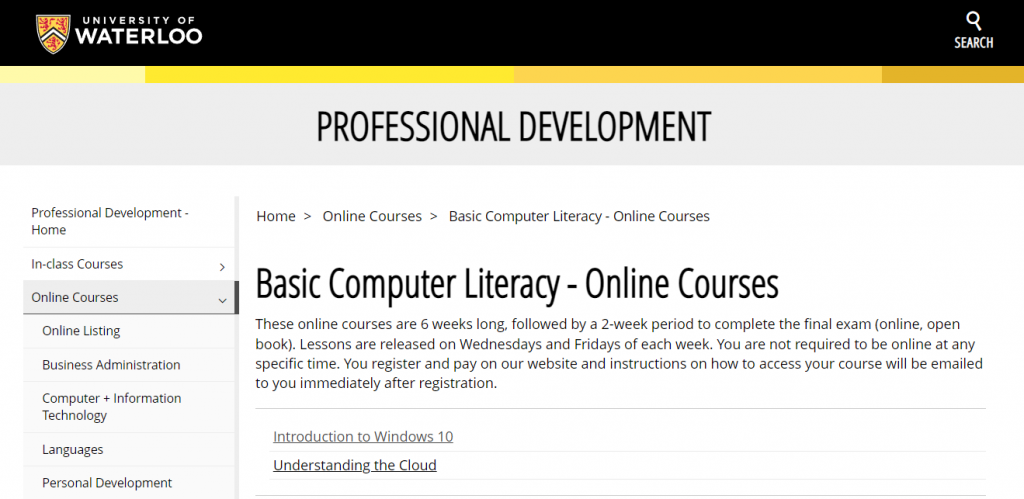
This course will teach you the basics you need to start using Windows 10 quickly.
You will start with the basics: find a way around the operating system. You’ll learn about advanced Start Menu, Desktop, and System Preferences to make you feel at home.
They will then show you how to alter this operating system’s features and personalize your desktop to make your computer uniquely yours.
You’ll learn how to use File Explorer to manage your files and learn how to use WordPad to create simple text documents. From finding files and folders, organizing and editing photos, to managing files on external drives.
You will gain all the knowledge required to make the most of this operating system. Additionally, you’ll discover how to update and protect Windows 10 and secure your files because security is important.
Also, you will learn how to access the Internet with the new Microsoft Edge browser. You will possess the fundamental abilities required to utilize Windows 10 to its fullest for both business and leisure once you have finished this course.
The course lasts six weeks, after which there is a two-week window to complete the final test (online, open book). Every week, two lessons—a total of 12—are released: on Wednesdays and Fridays. Upon completing the course, an Ed2Go certificate of completion is available for printing right away, and a University of Waterloo certificate will be emailed to you generally 1-2 weeks later.
Dive into the course by heading over here.
Computer Literacy & Basic Computer Skills for Productivity
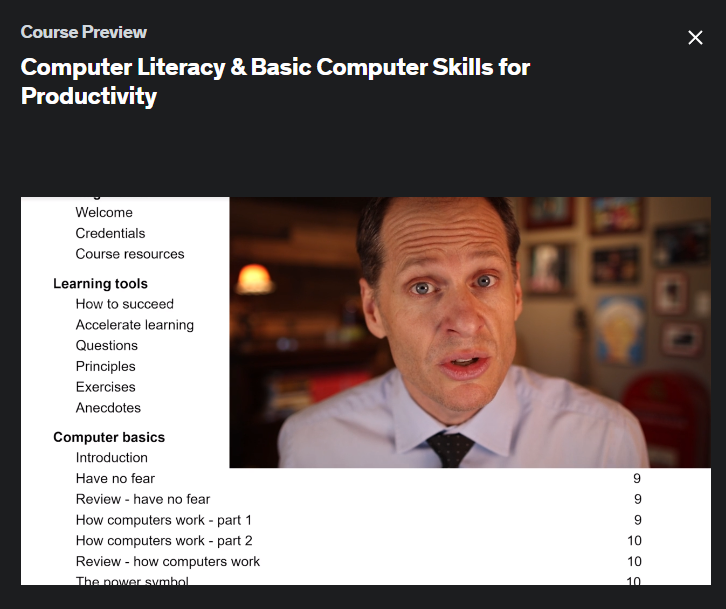
You will learn the fundamental computer skills you need in this course to boost your productivity. Emphasis is on teaching valuable skills. This course uses high-quality video lectures to visually show you how to do everything quickly with your computer.
Here’s an overview of what you’ll learn:
- Understanding how to use computers effectively
- The power symbol’s knowledge
- Computer protection
- Basic knowledge of Microsoft Windows and Apple Mac
- How to effectively manage files
- Using shortcut keys fast.
- Keeping your passwords safe
- Increasing the efficiency of email
- How to uninstall the program properly
- Identify and fix computer issues
- How to work with Bluetooth devices
- Install new and fun fonts
- How to use Google’s productivity apps like Google docs, calendar, presentations, hangouts, and sheets
- How to use Google’s personal “life” productivity apps such as Google photos, maps, flights, define, translate, etc.
Students had a lot to say about the instructor’s delivery of a lot of material with humor and engagement. They liked how he broke everything down quite nicely. It’s a worthwhile course to take, improving students’ computer skills and confidence. Find the course details right here.
Management Information Systems – Alison
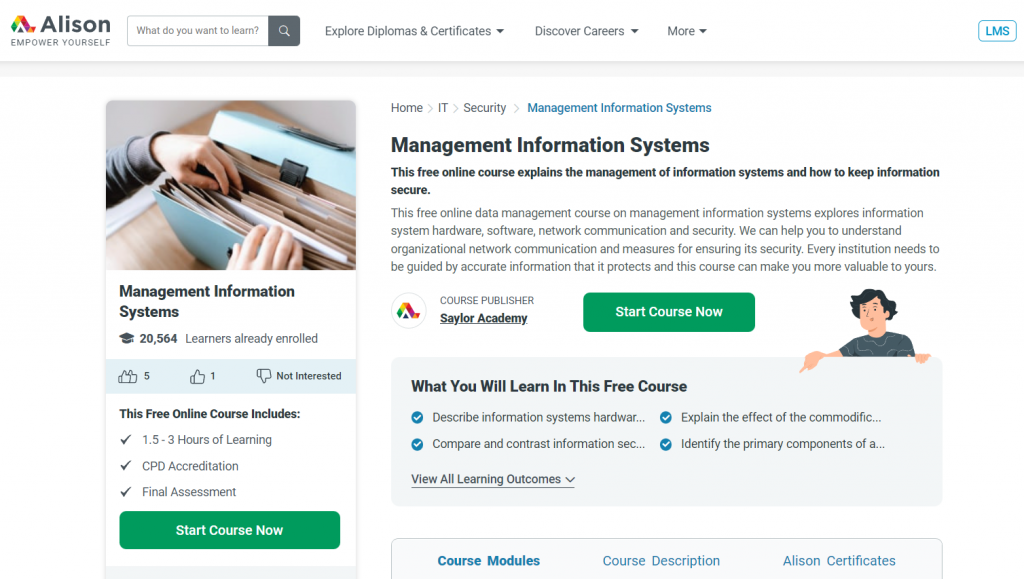
The course begins with an overview of the hardware, software, network, and communication components that makeup information systems. They will then move through a brief history of the Internet, highlighting significant critical moments in its evolution like the dot-com bubble, “Web 2.0,” and broadband expansion.
It compares the Internet to the World Wide Web, discusses Wi-Fi and mobile networks, and then discusses Bluetooth technology and Voice over Internet Protocol (VOIP). Next, they’ll dig into your organization’s networks and compare local area networks (LANs) and wide area networks (WANs) and their roles.
The course then explores the “Information T Security Triad” and describes the three critical data protection elements. Confidentiality, Integrity, Availability (CIA). It then provides other tools for ensuring information security and examines the importance of ensuring hardware and network backups, firewalls, and physical security.
Finally, they will discuss the organization’s security policy, personal information security measures, and mobile information security.
The importance of securing information security and integrity within enterprises is emphasized as this course explores the growth of networking and communication with organizations. They will help explain how information security is being achieved amid the rapid spread of the Internet and network communications and the thriving global web of devices.
It is suitable for those who want to learn more about network communication and information security and will help them progress in the workplace.
All Allison courses are free to enroll, study, and complete. To complete an accredited course and become Alison’s graduate, one must achieve 80% or higher on each course score.
You will have the chance to obtain a certificate once you have finished this certificate course. Access the course materials here.
Introduction to Computers and Office Productivity Software – Coursera
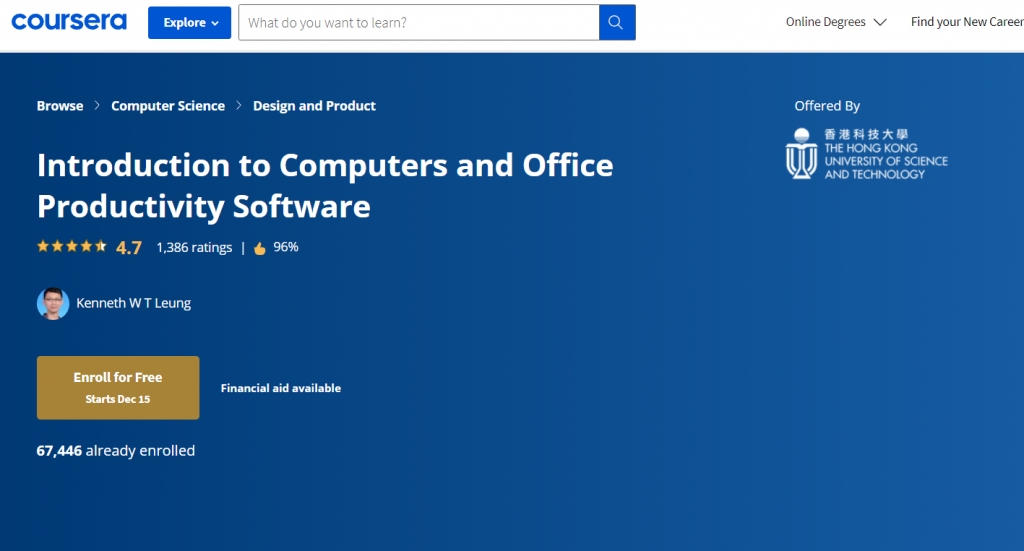
This course teaches the following fundamental computing skills for the digital age:
- A critical hardware component of a computer system
- Various types of software on computer systems
- Photo editing with GIMP
- Word processing applications such as MS Word, MS Excel, MS PowerPoint
Beginners and experienced students enjoyed this course because of the thorough and practical instructions. It strengthened the level of their computer knowledge in a more productive way.
Most of them are very thankful for the basic computer knowledge and skills that they’ve got, which can help them to perform the task at the workplace. The lecturer Mr. Kenneth W T Leung was commended for the very clear and precise videos and reading materials.
Check out the course here.
Conclusion
The mentioned online computer courses are all excellent and well worth the cost. However, our top pick is Computer Basics 2022: Basic Computer Skills And Fundamentals. This one is definitely worth your time and money. In addition, you can conveniently learn at your own pace.
The learning process is simple and straightforward, and the course is excellent for beginners. You’ll undoubtedly like taking this course.
Whatever course you find interesting, learning about computers on your terms is still the most effective way to do it. Your top objective when selecting an online course should be to find a program that meets your needs and ambitions.
Try signing up for an online computer course from the above options to pick up a new skill immediately.







