The power of visual storytelling has never been greater today. Adobe Photoshop is the perfect canvas for unleashing your creativity, whether you’re a budding photographer, a graphic design enthusiast, or simply trying to improve your digital editing skills.
We understand that choosing the perfect online Photoshop course can be challenging for our fellow Canadians looking to maximize the full potential of this iconic software. That’s why we’ve compiled a comprehensive list of the best online Photoshop classes available to Canadians, guaranteeing you have the tools to turn your ideas into spectacular visual reality.
Check out our list of top online Photoshop courses below.
| Course Name | Students Enrolled | Reviews |
| Udemy – Adobe Photoshop CC – Essentials Training Course | 120,000+ | 30,000+ |
| Udemy – Ultimate Adobe Photoshop Training: From Beginner to Pro | 160,000+ | 28,000+ |
| George Brown College – Adobe Photoshop 1 | 51,000+ | 24,000+ |
| Conestoga Continuing Education – Introduction to Photoshop CC | 23,000+ | 11,000+ |
| Udemy – Adobe Photoshop CC – Advanced Training Course | 60,000+ | 9,000+ |
Udemy – Adobe Photoshop CC – Essentials Training Course

First on our list is Udemy’s “Adobe Photoshop CC – Essentials Training Course.” It is a comprehensive course that allows you to hone your Photoshop skills. Taking this course will be a valuable asset to your resume, opening doors to paid opportunities in graphic design and photo retouching.
This course is suitable for beginners and assumes no prior knowledge of Photoshop, photography, or design, making it accessible to anyone passionate about creativity. The instructor takes you on a journey from the very basics, providing a step-by-step approach that gradually builds your proficiency.
One of the course’s standout features is its revelation of the “Photoshop secret sauce.” With this unique technique, you’ll learn how to enhance backgrounds magically and, when necessary, remove unwanted elements from images. These skills are essential for graphic design and incredibly useful for those looking to refine their photo editing abilities.
Throughout the course, you’ll have access to exercise files that you can download to follow with the instructor in the videos. Furthermore, numerous assignments are provided to help you practice and reinforce your acquired skills. By creating your own projects, you can build a portfolio showcasing your newfound Photoshop prowess.
This online Photoshop course is perfect for newbies, amateurs, graphic designers, motion graphics artists, Illustrator users, and anyone with a creative spark who wants to design graphics and edit photos from scratch.
Discover the course at this link.
Udemy – Ultimate Adobe Photoshop Training: From Beginner to Pro

Udemy’s “Ultimate Adobe Photoshop Training: From Beginner to Pro” is designed to take you from an absolute beginner to a confident and capable Photoshop enthusiast while making the learning process engaging and enjoyable.
The course instructor’s approach is refreshingly simple: they focus on real-world scenarios and present the most effective techniques that require minimal effort but yield maximum results.
Each lesson is crafted to accomplish tasks efficiently, ensuring you complete the job quickly. While the instructor utilizes the latest version of Photoshop and Photoshop CC, they also guide users with different software versions.
Throughout this course, you’ll learn about many topics, including:
- Customizing Photoshop to suit your needs.
- Selecting the best Photoshop version for your requirements.
- Creating and sharing new projects.
- Mastering layers and the layers panel.
- Navigating, setting, and editing layers.
- Becoming a pro with the Pen Tool.
- Crafting and modifying shapes.
- Designing flat illustrations.
- Creating and animating emojis.
- Retouching portraits and addressing skin imperfections.
- Designing business cards and app icons.
- Crafting cute characters.
- Manipulating and creatively repairing photos.
This course is tailored for beginners looking to master Photoshop, but even intermediate or advanced users can benefit from the curriculum, mainly through practice activities and assignments.
Explore the course by clicking here.
George Brown College – Adobe Photoshop 1
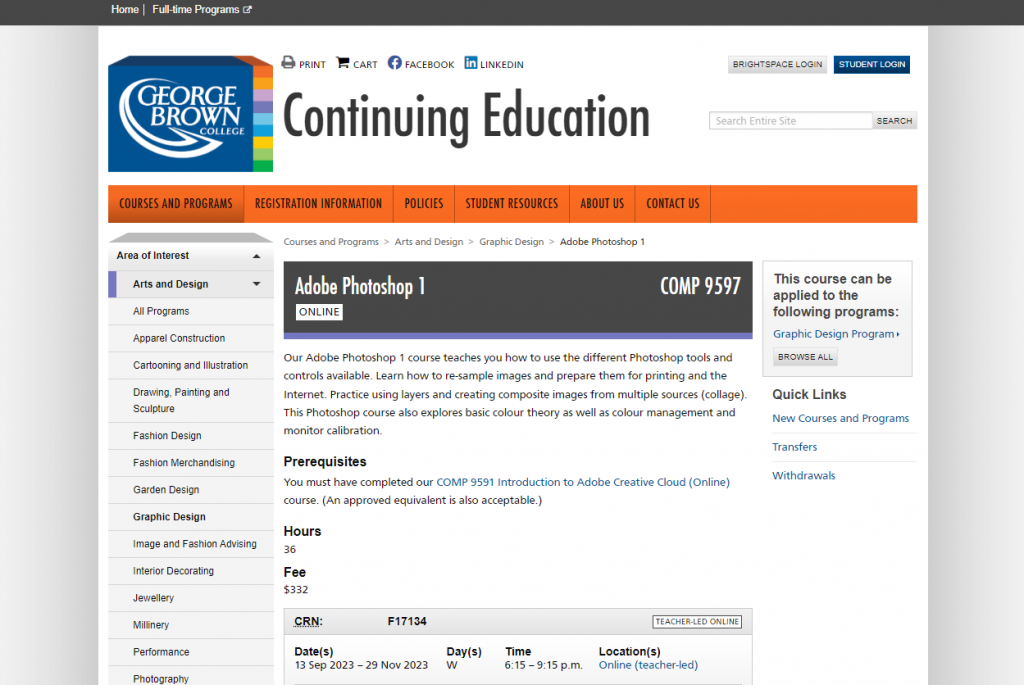
George Brown College’s “Adobe Photoshop 1” course is a versatile course that will equip you with the essential Photoshop skills and knowledge.
Throughout the course, you’ll delve into various aspects of Photoshop, starting with a deep dive into the diverse array of Photoshop tools and controls. This hands-on approach ensures that you gain a solid understanding of how to navigate the software effectively.
One of the key highlights of this course is its emphasis on practical application. You’ll learn how to re-sample images, a crucial skill for optimizing images for both print and online use.
Additionally, you’ll discover how to prepare images for printing and digital publication, ensuring your work looks its best in any medium.
The course also teaches about layers and composite image creation through hands-on practice. You’ll become proficient in using layers to organize and enhance your projects. Furthermore, you’ll explore the art of creating composite images, allowing you to blend and manipulate multiple sources seamlessly.
This online course also delves into basic color theory, gaining insights into how colors interact and influence design choices. You’ll explore color management and monitor calibration, ensuring your digital creations are consistent and accurate in different viewing environments.
It’s important to note that completion of George Brown College’s prerequisite “COMP 9591 Introduction to Adobe Creative Cloud (Online)” course or an approved equivalent is required to enroll in this course.
Find the course details right here.
Conestoga Continuing Education – Introduction to Photoshop CC
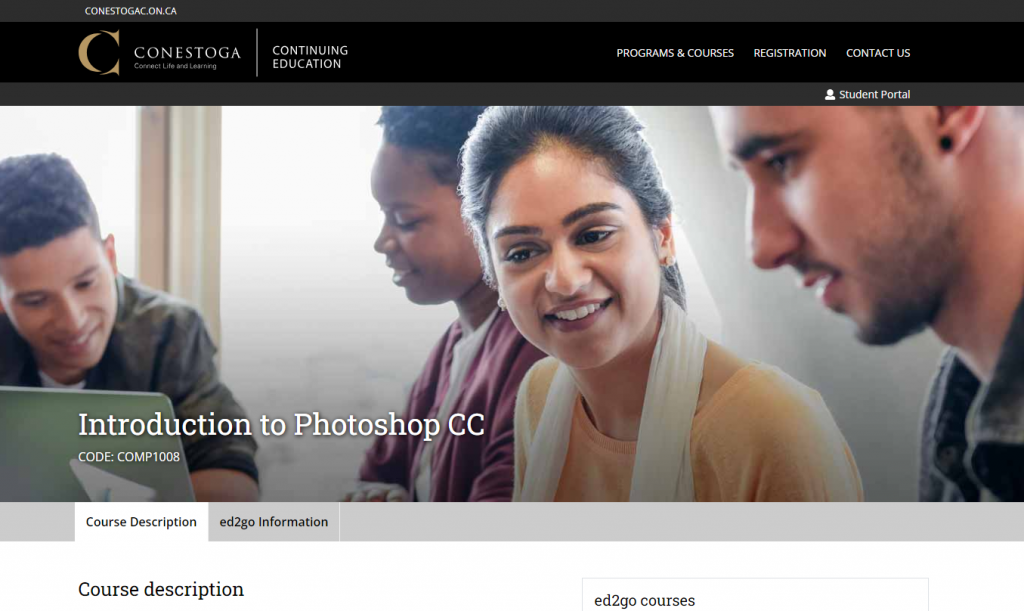
Next on our list is Conestoga Continuing Education’s “Introduction to Photoshop CC.” One of the primary focuses of this course is practical application, where you’ll start by working with your photographs.
You’ll learn how to edit images, addressing common issues such as dust and scratches, color correction, and image exposure adjustments. This hands-on approach ensures that you not only understand the concepts but can immediately apply them to enhance your photos.
Colorization and digital painting are creative aspects that this course explores in depth. You’ll discover how to add vibrant colors to specific parts of an image, breathing life into your visuals. Furthermore, you’ll delve into digital painting, allowing you to create stunning artworks from scratch, unleashing your inner artist.
In Photoshop, image manipulation is a vital talent, and this course will teach you how to switch backgrounds effortlessly and eliminate defects like wrinkles and blemishes from images. These methods are helpful for photo editing and improving the overall quality of your pictures.
Whether you’re a budding photographer, a digital artist, or simply someone looking to improve your Photoshop skills, this course will give you the confidence to work on your projects.
Get started with the course by following this link.
Udemy – Adobe Photoshop CC – Advanced Training Course

If you already have a good grasp of Photoshop but think there’s more to explore, this course will elevate your expertise and empower you with advanced techniques that can transform your work.
The course commences by delving into the art of selection techniques, equipping you with the ability to make precise and efficient selections. What once took 30 minutes to mask will now be accomplished in 30 seconds.
You’ll also discover the secrets of Photoshop retouching, including advanced retouching skills that will elevate your image editing to a professional level. Additionally, you’ll learn how to leverage Photoshop’s capabilities for graphic design, opening up a world of creative possibilities.
Throughout the course, a strong focus is placed on workflow, ensuring that you not only learn advanced techniques but also develop the ability to apply them efficiently. Real-world, practical projects are used to demonstrate professional techniques and time-saving shortcuts, which can save you hours when working with Photoshop.
This course is suitable for anyone with a basic knowledge of Photoshop who wants to take their skills to an advanced level. This class is the natural next step in your creative journey if you’ve completed the instructor’s Photoshop Essentials Course.
Check out the course here.
Conclusion
In conclusion, all the online Photoshop courses listed offer valuable opportunities to enhance your Photoshop skills. Each class caters to a range of skill levels and preferences.
However, if you’re looking for a course that provides accessibility, comprehensive coverage, and value for money, we highly recommend Udemy’s “Adobe Photoshop CC – Essentials Training Course.” This course is an excellent starting point for beginners and a valuable refresher for more experienced users, offering a step-by-step approach and practical exercises to build your proficiency.
Nevertheless, whichever course you choose on the list, rest assured that you’ll be well on your way to mastering Photoshop and unleashing your creative potential.







